Dario Maimone Ansaldo Patti

LaTeX
LaTeX is a high-quality typesetting system. It mainly designed for the production of technical and scientific documentation. Actually, LaTeX can be considered the standard for the communication and publication of scientific documents.
A valid alternative to LaTeX is Scientific Word (WorkPlace). The latter it is a graphical user interface for editing LaTeX source files with the same ease-of-use of a word processor, while maintaining a screen view that mimicks but is not identical to the eventual output that LaTeX produces. Nonetheless, in my view it lacks of flexibility.
In fact, I decided to switch to pure LaTeX two years ago (and I do not regret this choice).
LaTex is an open source software. There exist a numerous suites that can be used.
A (non-exhaustive) list of applications:
TexWorks (It also requires the installation of MikTeX)
The latter is my favourite, since it has a useful auto-completion, auto-correction, unicode support and a nice built-in PDF viewer.
What LaTeX can do
LaTeX is useful if you are preparing an academic or a scientific writing. But it can do much more than this. Here are few examples.
Example 1 - Publish or Perish
In the Publication page, I inserted a diagram, which represents the famous Publish or Perish dilemma that each researcher faces everyday. Guess how I generated it. On the right hand side, the code I used.
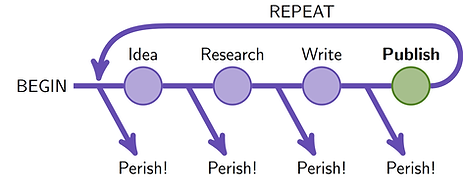
\documentclass{standalone}
\usepackage{tikz}
\usetikzlibrary[arrows,calc,positioning]
\begin{document}
\definecolor{interm-color}{rgb}{0.40,0.30,0.70}
\definecolor{final-color}{rgb}{0.30,0.50,0.10}
\sffamily
\begin{tikzpicture}[%
track/.style={line width=3pt,color=interm-color},
interm/.style={draw,line width=1pt,circle,minimum size=0.75cm,
color=interm-color,fill=interm-color!50!white},
final/.style={draw,line width=1pt,circle,minimum size=0.75cm,
color=final-color,fill=final-color!50!white}
]
\node (begin) {BEGIN};
\node[interm,right=of begin] (idea) {};
\node[above] at (idea.north) {Idea};
\draw[track] (begin) -- (idea);
\node[interm,right=of idea] (research) {};
\node[above] at (research.north) {Research};
\draw[track] (idea) -- (research);
\node[interm,right=of research] (write) {};
\node[above] at (write.north) {Write};
\draw[track] (research) -- (write);
\node[final,right=of write] (publish) {};
\node[above] at (publish.north) {\textbf{Publish}};
\draw[track] (write) -- (publish);
\node[below=of idea] (p1) {Perish!};
\draw[track,-stealth'] ($(idea.west) + (-0.5cm, 0)$) -- (p1);
\node[below=of research] (p2) {Perish!};
\draw[track,-stealth'] ($(research.west) + (-0.5cm, 0)$) -- (p2);
\node[below=of write] (p3) {Perish!};
\draw[track,-stealth'] ($(write.west) + (-0.5cm, 0)$) -- (p3);
\node[below=of publish] (p4) {Perish!};
\draw[track,-stealth'] ($(publish.west) + (-0.5cm, 0)$) -- (p4);
\draw[track,-stealth'] (publish.east)
arc [start angle=-90, end angle=90, radius=0.6cm]
-- node[above,black] {REPEAT}
($(idea) + (0.6cm, 1.2cm)$)
.. controls ($(idea) + (0, 1.2cm)$) and ($(idea) + (-0.8cm, +1.2cm)$) ..
($(idea.west) + (-0.5cm, +0.1cm)$);
\end{tikzpicture}
\end{document}
Example 2 - Equilibrium in the matching penny game
The following code can be used to define the reaction functions in a matching penny game.

\documentclass{standalone}
\usepackage{tikz}
\begin{document}
\begin{tikzpicture}[scale=0.65,font=\footnotesize]
\draw (0,0)--(5,0) node[pos=.8, below]{1} node[below right]{$q$};
\draw (0,0)--(0,5) node[pos=.8, left]{1} node[above left]{$r$};
\draw (0,4)-|(4,0) node[pos=0.125, above] {$r^\star(q)$} node[pos=0.500,above]{$BR_{2}$} node[pos=0.625,right]{$q^\star(r)$} node[pos=0.950,right]{$BR_{1}$};
\draw[ultra thick, blue] (0,0)--(2,0)|-(4,4);
\draw[ultra thick, red] (0,4)--(0,2)-|(4,0);
\node[below=5mm] at (0,0){(Tails)};
\node[below=5mm] at (4,0){(Heads)};
\node[left=5mm] at (0,0){(Tails)};
\node[left=5mm] at (0,4){(Heads)};
\end{tikzpicture}
\end{document}
Example 3 - A game in extensive form
The following code can be used to draw a game in extensive form with a circled information set. If you want to learn more on how to draw extensive forme games with LaTeX, the notes prepared by Haiyun Kevin Chen could be an interesting reading.
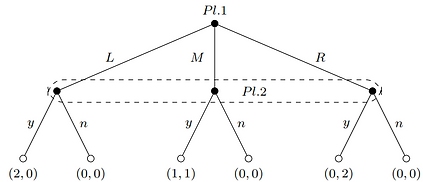
\documentclass{standalone}
\usepackage{tikz}
\usetikzlibrary{calc}
\usetikzlibrary{arrows,positioning}
\usetikzlibrary{decorations.markings}
\begin{document}
\tikzset{solid node/.style={circle,draw,inner sep=1.5,fill=black},
hollow node/.style={circle,draw,inner sep=1.5}}
\begin{tikzpicture}[scale=1,font=\footnotesize]
\tikzstyle{level 1}=[level distance=15mm,sibling distance=35mm]
\tikzstyle{level 2}=[level distance=15mm,sibling distance=15mm]
\node(0)[solid node, label=above:{$Pl. 1$}]{}
child{node(1)[solid node]{}
child{node[hollow node,label=below:{$(2,0)$}]{} edge from parent node[left]{$y$}}
child{node[hollow node,label=below:{$(0,0)$}]{} edge from parent node[right]{$n$}}
edge from parent node[left,xshift=-10]{$L$}
}
child{node(2)[solid node]{}
child{node[hollow node,label=below:{$(1,1)$}]{} edge from parent node[left]{$y$}}
child{node[hollow node,label=below:{$(0,0)$}]{} edge from parent node[right]{$n$}}
edge from parent node[left,xshift=-3]{$M$}
}
child{node(3)[solid node]{}
child{node[hollow node,label=below:{$(0,2)$}]{} edge from parent node[left]{$y$}}
child{node[hollow node,label=below:{$(0,0)$}]{} edge from parent node[right]{$n$}}
edge from parent node[right,xshift=10]{$R$}
};
\draw[dashed,rounded corners=10]($(1) + (-.2,.25)$)rectangle($(3) +(.2,-.25)$);
\node at ($(1)!.5!(2)!.5!(3)$) {$Pl. 2$};
\end{tikzpicture}
\end{document}
Example 4 - Iterated deletion of dominated strategies
LaTex is also useful to create acedemic presentation. An interesting feature of beamer is that animation can be generated. In the following example, I recreate the process of iterated deletion of dominated strategies.

\documentclass[xcolor=pdftex,t,11pt]{beamer}
\definecolor{unime}{rgb}{0.77,0.12,0.23}
\usepackage{sgame}
\usepackage{sgamevar}
\begin{document}
\begin{frame}
\begin{figure}\renewcommand{\gamestretch}{2.0}
\begin{game}{3}{3}[P1][P2]
\> $\alt<4,5>{\textcolor{white}{L}}{L}$ \> $\alt<5>{\textcolor{unime}{C}}{C}$ \> $\alt<3,4,5>{\textcolor{white}{R}}{R}$\\
$\alt<2,3,4,5>{\textcolor{white}{U}}{U}$ \> $\alt<2,3,4,5>{\textcolor{white}{0,2}}{0,2}$ \> $\alt<2,3,4,5>{\textcolor{white}{3,1}}{3,1}$ \> $\alt<2,3,4,5>{\textcolor{white}{2,3}}{2,3}$\\
$\alt<4,5>{\textcolor{white}{M}}{M}$ \> $\alt<4,5>{\textcolor{white}{1,4}}{1,4}$ \> $\alt<4,5>{\textcolor{white}{3,2}}{3,2}$ \> $\alt<3,4,5>{\textcolor{white}{4,1}}{4,1}$ \\
$\alt<5>{\textcolor{unime}{D}}{D}$ \> $\alt<5>{\textcolor{white}{2,1}}{2,1}$ \> $\alt<5>{\textcolor{unime}{4,4}}{4,4}$ \> $\alt<3,4,5>{\textcolor{white}{3,2}}{3,2}$
\end{game}
\end{figure}
\end{frame}
\end{document}
Additional examples
Most of the above examples have been created using tkiz package in latex. Chiu Yu Ko has an interesting page containing a lot of examples created using the same package. A part from that, his website contains information about getting started with LaTex and other useful resources for economists.
Beamer
LaTeX can be very helpful also when an academic presentation is behind the corner. It is incredible how large is the number of templates that can be used (click here). However, there exist many more themes that can be used. Just to have an idea, for all the themes that can be found in the previous link we can change the colour, choosing anything we like.
Similarly, anyone can create his/her own theme. For instance, starting from the Torino theme, created by Marco Barisione, I created a theme with the colours and logo of my University (Messina theme?). Here is the pdf example.
If you like to test such a theme, you can download the necessary files from here. Simply, unzip the files into the same folder and start working on your presentation.
Useful Links
A number of websites provides useful hints on how to use latex. There, you can post your problem and you can receive quickly an answer.
My favourite source is the LaTeX page on Stackexchange. Answers are always clear and useful and are given at most in a couple of days.
Another useful website is ShareLaTeX. It works in a similar way to Stackexchange.
Lorenzo Pantieri has a useful page on LaTeX. This page is in Italian and contains several pdf files that can be downloaded. They cover both introductory and more advanced materials.
Overleaf contains several templates that can be downaloaded, covering both academic journals, presentations, CV/resumes, books and so on.
Additional Reading
The following is a list of user manuals that can be downloaded:
LaTeX: easy introduction (In Italian)